Imagine you’re a student juggling assignments or a remote worker hopping between Zoom calls and spreadsheets. Your laptop is your lifeline, but you don’t have thousands to spend. Can you really find a machine that’s affordable, reliable, and powerful enough to keep up? Absolutely. In 2025, budget laptops are stepping up, offering impressive performance for under $800. This guide dives into the top budget laptops for students and remote workers, analyzing their features, strengths, and quirks to help you pick the perfect one. Let’s explore why these devices are game-changers and which ones deserve a spot in your backpack or home office.
Why Budget Laptops Matter for Students and Remote Workers
Let’s be real: students and remote workers are often on tight budgets. Tuition, rent, or unexpected expenses leave little room for splurging on high-end tech. Yet, your laptop needs to handle everything from note-taking and research to video calls and project management. Budget laptops bridge this gap, delivering solid performance without the premium price tag. They’re like the reliable friend who always shows▒▒s up without burning a hole in your wallet.
Balancing Cost and Performance
The beauty of budget laptops in 2025 is their ability to balance cost and capability. Thanks to advancements in processor technology, even entry-level chips like Intel Core i3 or AMD Ryzen 3 can tackle everyday tasks like browsing, document editing, and streaming with ease. Pair that with 8GB of RAM and a solid-state drive (SSD), and you’ve got a machine that feels snappy without costing a fortune. It’s like getting a decent car that’s fuel-efficient and still gets you where you need to go.

Key Features to Look For
When shopping for a budget laptop, focus on a few must-haves. Battery life is critical—aim for at least 8-10 hours to survive a full day of classes or meetings. Portability matters, too; a lightweight design (under 4 pounds) makes it easy to carry. Look for at least 8GB of RAM and 256GB of SSD storage to handle multitasking and store your files. A Full HD (1080p) display ensures crisp visuals, and a decent webcam (720p or better) is non-negotiable for video calls. Think of these features as the ingredients for a recipe that keeps you productive.
Criteria for Choosing the Best Budget Laptops
To curate this list, we analyzed laptops priced under $800, prioritizing performance, battery life, and user feedback. We considered real-world use cases—students need portability and durability, while remote workers require multitasking muscle and reliable connectivity. We also factored in build quality, keyboard comfort, and display clarity, ensuring these laptops feel premium despite their price. It’s like picking the best value meal at a restaurant: you want quality and quantity without overspending.
Price Range Considerations
Our budget range—$300 to $800—strikes a sweet spot. Below $300, you risk sluggish performance or outdated hardware. Above $800, you’re entering premium territory, which isn’t necessary for most student or remote work tasks. This range offers modern processors, ample storage, and features like touchscreens or 2-in-1 designs, making it ideal for cost-conscious buyers.
Performance Metrics
Performance hinges on three pillars: CPU, RAM, and storage. A mid-tier processor (e.g., Intel Core i5 or AMD Ryzen 5) ensures smooth operation for multitasking. 8GB of RAM is the minimum for juggling multiple apps, though 16GB is better for heavy workloads. SSDs are faster than traditional hard drives, cutting boot times and speeding up file access. It’s like upgrading from a bicycle to a scooter—everything moves faster.
Top Budget Laptops for 2025
Ready to meet the stars of the show? These five laptops stand out for their value, performance, and versatility. Whether you’re cramming for exams or managing remote projects, there’s something here for you.
Acer Aspire Go 15
The Acer Aspire Go 15 is a budget champion at around $300. Powered by an Intel Core i3-N305 processor, 8GB of RAM, and a 128GB SSD, it’s perfect for basic tasks like writing papers or browsing. Its 15.6-inch Full HD display is surprisingly sharp for the price, and the battery lasts up to 12 hours. The downside? The webcam is mediocre, and the speakers lack punch. Still, for students needing a no-frills workhorse, it’s hard to beat.
Why It’s Great for Students
Weighing just 3.9 pounds, the Aspire Go 15 slips easily into a backpack. Its sturdy plastic chassis can handle dorm life, and the low price leaves room for other essentials (like coffee). It’s like the reliable backpack you’ve had since high school—functional and fuss-free.
ASUS Vivobook 16 M1605
The ASUS Vivobook 16 M1605, priced around $550, is a step up. With an AMD Ryzen 5 processor, 16GB of RAM, and a 512GB SSD, it’s a multitasking beast. The 16-inch Full HD display is great for spreadsheets or streaming, and the battery lasts about 8 hours. The keyboard is comfy, and Wi-Fi 6E ensures fast internet. The catch? It’s slightly bulkier at 4.1 pounds.
Remote Work Benefits
For remote workers, the Vivobook’s generous RAM and storage mean you can run Zoom, Slack, and multiple browser tabs without lag. It’s like having a spacious desk—there’s room for everything you need to get the job done.
Lenovo IdeaPad Slim 3i Chromebook 14
At $400-$500, the Lenovo IdeaPad Slim 3i Chromebook 14 is a cloud warrior. Running Chrome OS with an Intel Core i3, 8GB of RAM, and a 128GB SSD, it’s tailored for web-based tasks. The 14-inch Full HD touchscreen is vibrant, and the battery lasts 13 hours. The keyboard feels mushy, but the 1080p webcam shines for video calls.
This Chromebook is a dream for students or workers using Google Suite or cloud apps. It’s like a digital notebook—light, simple, and always ready when you are.
HP Chromebook Plus x360
The HP Chromebook Plus x360, around $600, is a 2-in-1 gem. Its Intel Core i5 processor, 8GB of RAM, and 256GB SSD deliver zippy performance. The 14-inch Full HD touchscreen flips into tablet mode, perfect for note-taking or presentations. Battery life hits 10 hours, but the hinge feels less premium than pricier models.
For those who want laptop and tablet functionality, the x360 is a versatile pick. It’s like a Swiss Army knife—multiple tools in one sleek package.
Apple MacBook Air M1 (2020)
Yes, a MacBook under $800! The 2020 MacBook Air M1, available for $649 at Walmart, remains a steal. The M1 chip, 8GB of RAM, and 256GB SSD offer blazing speed. The 13.3-inch Retina display is gorgeous, and the battery lasts 18 hours. macOS is intuitive, but some software may require workarounds for Windows users.
For students or workers craving a premium experience on a budget, the M1 Air is like finding a designer jacket at a thrift store—high quality, low cost.
Comparing Budget Laptops: Which One Suits You?
Choosing the right laptop depends on your priorities. The Acer Aspire Go 15 is best for cash-strapped students focused on basics. The ASUS Vivobook 16 excels for remote workers needing power. The Lenovo Chromebook suits cloud-centric users, while the HP x360 offers flexibility. The MacBook Air M1 is the premium pick for those wanting longevity and style.
Students vs. Remote Workers
Students prioritize portability and battery life for campus life; the Lenovo Chromebook or Acer Aspire Go 15 fits here. Remote workers need robust performance for multitasking; the ASUS Vivobook or MacBook Air M1 shines. Think of it like choosing shoes: students need comfy sneakers for walking, while workers need sturdy boots for heavy lifting.
Tips for Maximizing Your Budget Laptop
Got your laptop? Great! Now, let’s make it work harder. Regular maintenance and smart choices can extend its life and boost productivity.
Software Optimization
Free tools like Google Docs, Notion, or LibreOffice can handle most tasks without costing a dime. Keep your system lean by uninstalling bloatware and running antivirus scans. It’s like tidying your room—less clutter, more focus.
Accessories to Consider
A wireless mouse ($15-$25) and a laptop stand ($20-$30) can improve comfort and posture. A USB-C hub ($20-$40) adds extra ports for peripherals. These are like spices in cooking—small additions that elevate the experience.
Conclusion
Finding a budget laptop for students or remote work doesn’t mean compromising on quality. From a student’s note-taking companion like the Acer Aspire Go 15 to a remote worker’s powerhouse like the ASUS Vivobook 16, there’s a machine for every need under $800. The Lenovo Chromebook, HP x360, and MacBook Air M1 round out a stellar lineup, each balancing cost, performance, and features. Assess your priorities—portability, power, or versatility—and pick the one that fits your life. Ready to upgrade your workflow? Your perfect laptop is waiting.
FAQs
- Can budget laptops handle video editing or gaming?
Light video editing is possible on models like the ASUS Vivobook 16 or MacBook Air M1, but heavy editing or AAA gaming requires a dedicated GPU, often found in pricier laptops. - Are Chromebooks good for remote work?
Yes, if your work is cloud-based (e.g., Google Suite, Zoom). The Lenovo IdeaPad Slim 3i Chromebook is fast and secure but limited for traditional software. - How long will a budget laptop last?
With proper care, 3-5 years is typical. The MacBook Air M1 may last longer due to its build and software updates. - Should I get 8GB or 16GB of RAM?
8GB is fine for basic tasks, but 16GB (like in the ASUS Vivobook 16) is better for multitasking or future-proofing. - Where can I find student discounts on laptops?
Check Apple, Lenovo, or Dell’s education stores with a .edu email. Retailers like Best Buy also offer back-to-school deals.







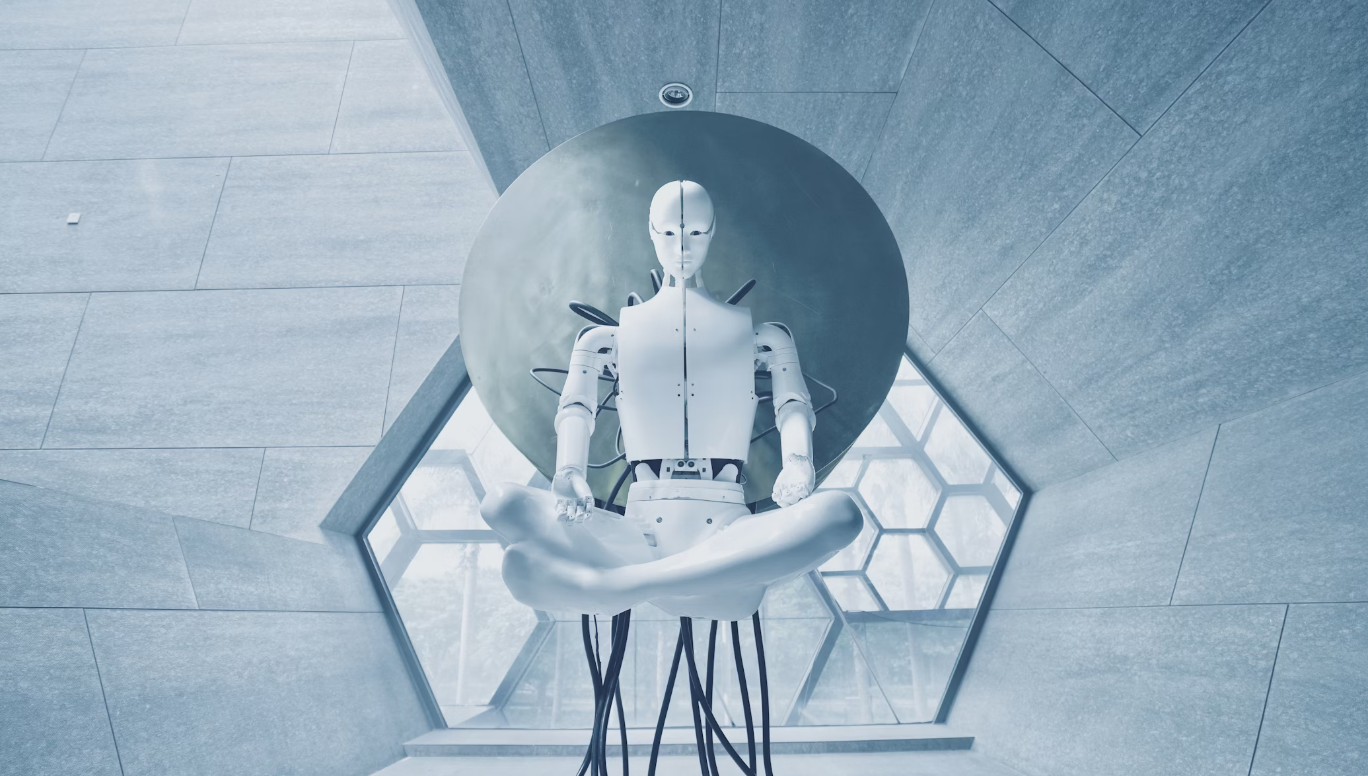



Leave a Reply