Gaming laptops have come a long way, haven’t they? Once considered a luxury reserved for deep-pocketed enthusiasts, they’re now more accessible than ever. If you’re hunting for a machine that delivers solid performance without draining your wallet, the $1,500 price range is your sweet spot. These laptops pack enough punch to run modern games smoothly while keeping costs in check. Let’s dive into why these budget-friendly powerhouses are worth your attention and which models stand out in 2025.
Why Choose a Gaming Laptop Under $1,500?
Gaming laptops under $1,500 strike a perfect balance between power and affordability. They’re not the cheapest rigs out there, but they offer a compelling mix of performance and value that makes them a smart choice for many. Whether you’re blasting through Cyberpunk 2077 or dominating in Fortnite, these machines can handle the heat without forcing you to skip a few meals to afford one.
Balancing Performance and Price
What’s the magic behind these laptops? It’s all about smart compromises. Manufacturers prioritize components like GPUs and CPUs to ensure smooth gameplay, even if that means cutting corners on less critical features like premium chassis materials. The result? You get a laptop that performs like a champ for the price, often rivaling pricier models in raw gaming power. For instance, many laptops in this range boast Nvidia RTX 4060 GPUs, which deliver excellent 1080p gaming without the premium price tag of an RTX 4080.

Who Are These Laptops For?
These laptops are a godsend for students, casual gamers, or anyone who wants to game without going broke. If you’re a college kid juggling assignments and late-night gaming sessions, or a budget-conscious gamer who still craves high frame rates, this price range has you covered. They’re also great for folks who want a versatile machine for both gaming and everyday tasks like streaming or video editing.
Key Features to Look for in a Gaming Laptop
Shopping for a gaming laptop can feel like navigating a tech jungle. What should you prioritize? Let’s break down the must-have features to ensure you get the most bang for your buck.
GPU and CPU: The Heart of Gaming
The GPU (graphics processing unit) and CPU (central processing unit) are the dynamic duo of any gaming laptop. In this price range, expect GPUs like the Nvidia GeForce RTX 4050 or 4060, which handle 1080p gaming with ease and even support ray tracing for enhanced visuals. CPUs like Intel’s Core i7-13620H or AMD’s Ryzen 7 8845HS provide the processing muscle needed for multitasking and modern games. Always check the specific chip model—newer generations mean better performance and efficiency.
Display Quality: Immersion Matters
A great display can make or break your gaming experience. Look for at least a 1080p resolution with a 144Hz refresh rate to keep fast-paced action smooth. Some models, like the Lenovo Legion Pro 5i, even offer 2560×1600 panels for sharper visuals. IPS displays are common in this range, offering good color accuracy and viewing angles, though OLEDs are rare below $1,500.

RAM and Storage: Speed and Space
RAM and storage are your laptop’s short-term memory and closet space. Aim for at least 16GB of RAM to handle modern games and multitasking without hiccups. For storage, a 512GB SSD is the minimum, but 1TB is ideal for storing large game files. SSDs are non-negotiable for fast load times—nobody wants to stare at a loading screen forever, right?

Build Quality and Portability
Gaming laptops tend to be chunky, but build quality matters. A sturdy chassis can withstand the rigors of travel, while a weight under 5 pounds (like the Asus TUF Gaming A14) makes it easier to carry. Also, check for a solid port selection—USB-C, HDMI, and multiple USB-A ports ensure you can connect peripherals without a hub.

Top Picks for Gaming Laptops Under $1,500 in 2025
Ready to meet the stars of the show? Here’s a curated list of the best gaming laptops under $1,500, each offering a unique blend of power, features, and value.
Lenovo Legion Pro 5i (Gen 9)
The Lenovo Legion Pro 5i is the gold standard in this price range. Priced around $1,499, it rocks an Intel Core i9-14900HX CPU and an Nvidia RTX 4060 GPU, paired with a 16-inch 2560×1600 display at 165Hz. It’s a beast for gaming, delivering over 60 fps in Red Dead Redemption 2 on high settings. The keyboard is exceptional, and the cooling system keeps things quiet. Downside? Battery life is meh, lasting about 6 hours for non-gaming tasks.

Asus TUF Gaming A14
If portability is your jam, the Asus TUF Gaming A14 is a winner. At just 4.6 pounds, it’s powered by an AMD Ryzen 7 8845HS and an RTX 4060 GPU. The 14-inch 1080p 144Hz display is crisp, and battery life stretches to 7 hours for web surfing. It’s perfect for gamers who need a laptop for school or work too. The plastic chassis isn’t fancy, but it’s durable.

Acer Nitro V 16
The Acer Nitro V 16 screams value at around $1,000. With an AMD Ryzen 7 8845HS CPU, RTX 4060 GPU, and a 16-inch 1920×1200 165Hz display, it handles most games on high settings with ease. Its bold, gamer-centric design isn’t for everyone, but the performance-to-price ratio is hard to beat. Battery life is a weak point, clocking in at 4 hours.

Dell G16 (7630)
The Dell G16 stands out with its Cherry MX mechanical keyboard—a rarity at this price. Priced around $1,200, it features an RTX 4060 GPU and a 16-inch 2560×1600 240Hz display. It’s a bit bulky, but the keyboard and display make it a joy for gaming and typing. Expect solid 1080p performance, though the 720p webcam is a letdown.

HP Victus 16
The HP Victus 16 is a stylish all-rounder for about $1,100. It pairs an Intel Core i7-13700H with an RTX 4060 GPU and a 16-inch 1080p 144Hz display. Its sleek design blends into non-gaming settings, and the keyboard is comfortable for long sessions. Gaming battery life is around 1.5 hours, typical for the category.

Performance Benchmarks: What to Expect
Wondering how these laptops perform in real-world gaming? Let’s break it down. At this price, you’re getting solid 1080p performance, with some models pushing 1440p for less demanding titles.
AAA Titles vs. Esports Games
For AAA titles like Cyberpunk 2077, expect 40-60 fps on high settings with an RTX 4060, especially with DLSS enabled. Esports games like Valorant or Fortnite run like a dream, often hitting 100+ fps on max settings. The Lenovo Legion Pro 5i, for example, scored 96 fps in Far Cry 6 at 1080p ultra, proving its chops.

Battery Life: Gaming on the Go
Gaming laptops aren’t known for marathon battery life, and this price range is no exception. Expect 6-7 hours for web browsing or light tasks, but gaming drains the battery in 1-2 hours. The Asus TUF A14 is a standout, offering up to 7 hours for non-gaming use, making it a solid pick for mixed workloads.

Cooling Systems: Keeping It Chill
Ever felt your laptop turn into a toaster during a gaming session? Cooling is critical, and budget laptops often skimp here. Look for models with robust cooling systems, like the Lenovo Legion Pro 5i’s dual-fan setup or the Acer Nitro V 16’s efficient heat pipes. These keep temperatures in check, ensuring consistent performance during long sessions.
Upgradability: Future-Proofing Your Laptop
Want to extend your laptop’s lifespan? Upgradability is key. Most models in this range, like the Asus TUF A14 and Acer Nitro V 16, offer accessible RAM and storage slots. Upgrading to 32GB of RAM or a 2TB SSD down the line can keep your rig relevant for years. Always check the manufacturer’s upgrade policies to avoid voiding warranties.

Comparing Value: Under $1,500 vs. Premium Laptops
How do these laptops stack up against premium models? High-end rigs with RTX 4080 GPUs or OLED displays offer better visuals and frame rates, but they cost $2,000 or more. For most gamers, the performance gap isn’t worth the price jump. An RTX 4060 laptop under $1,500 delivers 90% of the experience for half the cost.
When to Splurge
Consider a pricier model if you’re a content creator needing a color-accurate display or a competitive gamer chasing 240Hz refresh rates. Otherwise, the $1,500 range covers all but the most niche needs.
*Shopping Tips for the Best Deals
Snagging a great deal takes some savvy. Prices fluctuate, so timing is everything. Black Friday, Cyber Monday, and back-to-school sales are prime times to score discounts. Also, check for bundle deals that include accessories like gaming mice or headsets.
Where to Buy
Trusted retailers like Best Buy, Amazon, and Newegg offer competitive prices and reliable return policies. Manufacturer websites like Lenovo or Dell often have exclusive configurations or coupon codes. Always read user reviews to spot potential issues before buying.

Conclusion
Gaming laptops under $1,500 prove you don’t need to spend a fortune to enjoy top-tier gaming. Models like the Lenovo Legion Pro 5i, Asus TUF Gaming A14, and Acer Nitro V 16 deliver impressive performance, solid displays, and future-proof features without breaking the bank. By prioritizing key components like GPU, CPU, and refresh rate, you can find a laptop that fits your gaming style and budget. So, what are you waiting for? Dive into the market, compare your options, and get ready to game like a pro.
FAQs
1. Can a gaming laptop under $1,500 run modern AAA games?
Absolutely! Laptops with RTX 4060 GPUs, like the Lenovo Legion Pro 5i, can run titles like Cyberpunk 2077 at 40-60 fps on high settings, especially with DLSS.
2. How long do gaming laptops under $1,500 last?
With proper care, expect 3-5 years of solid performance. Upgrading RAM or storage can extend their lifespan further.
3. Are gaming laptops under $1,500 good for tasks besides gaming?
Yes! Their powerful CPUs and GPUs make them great for video editing, streaming, or multitasking, especially models like the Asus TUF A14.
4. What’s the best display for a gaming laptop in this price range?
Look for a 1080p or 1440p display with at least a 144Hz refresh rate. The Dell G16’s 240Hz panel is a standout for esports.
5. Should I wait for a sale to buy a gaming laptop under $1,500?
If you can, yes. Sales events like Black Friday or back-to-school promotions often drop prices by $100-$200, maximizing your value






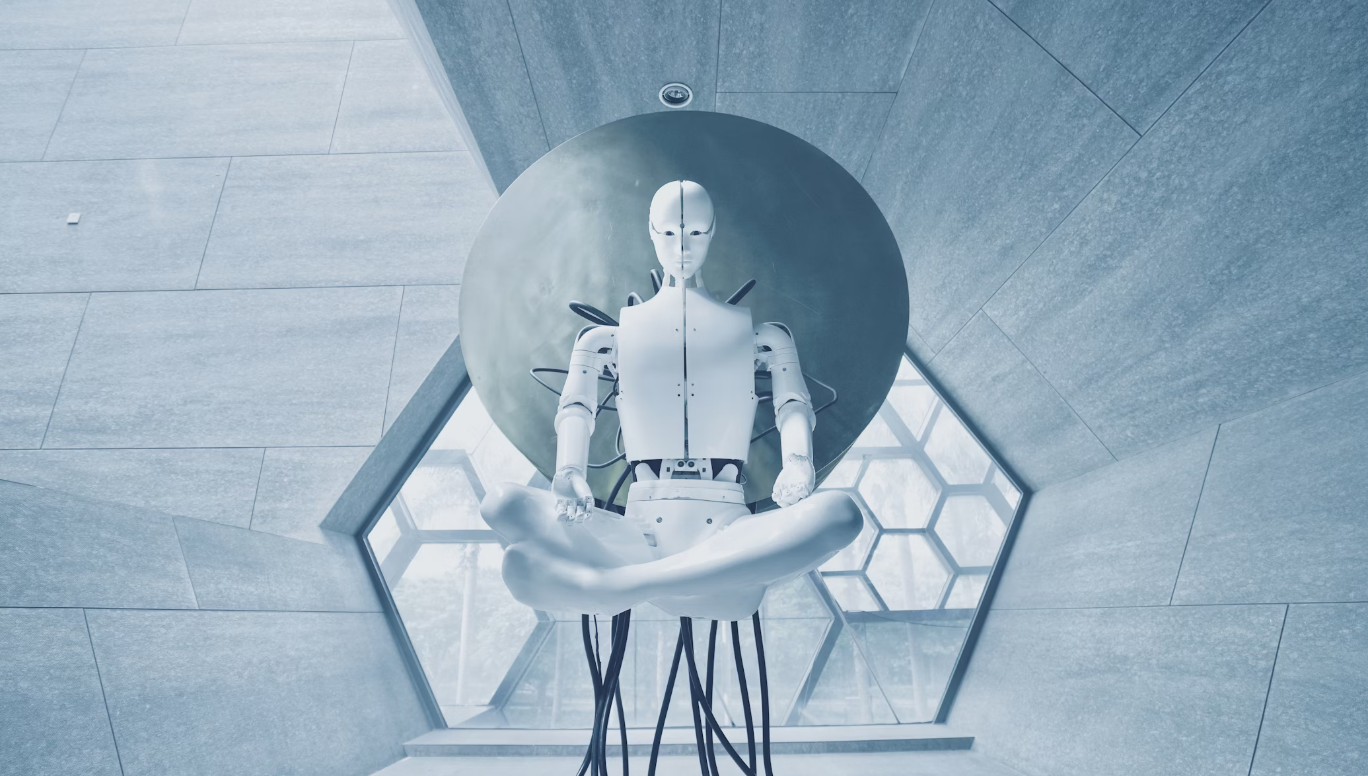



Leave a Reply